Go R1 Day 3
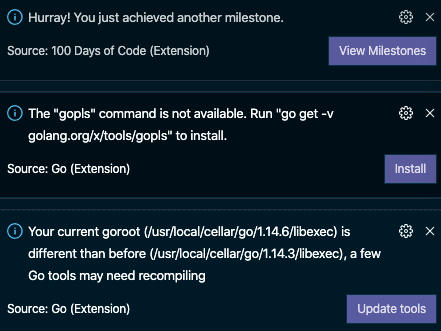
Day 3 of 100
progress
- Learned about GOROOT, GOPATH and how to configure
- Ran into problems with Visual Studio code reporting:
|
|
- After attempting solution with various profile files, I tried setting the setting:
"go.goroot": "/usr/local/opt/go/libexec/",insettings.jsonand this resolved the issue. - After it recognized this, I ran the
Go: Current GOPATHfrom the command palette and it found it. - Finally, after this it reporting back some feedback showing it was recognizing the latest version I was running.
- Initialized a new serverless framework project for
aws-go-modtemplate using the following command:serverless create --template aws-go-mod --path ./sqlserverand the initial project layout was created. - I’m sure this will need to be improved as I go along, but since macOS failed on the go path setup, this resolved my problems for now.
|
|
Webmentions
(No webmentions yet.)