SQL Sentry Pro Explorer is worth it...
I’ll post more later, but after a full day of query tuning on a difficult view, I’d definitely say the cost for PRO is worth it. I’m a fan of sql sentry (free), and decided recently to push for a license at work on this tool. Turns out it was well worth it. The ability to measure variance in plans with small changes without cluttering up SSMS without 20 versions was incredibly helpful and time saving. There are a few quirks that really bother me, but not enough to negate the benefits of this tool. Perks - Save a continual session on troubleshooting a query - Evaluate Logical IO easily in the same view - Save comments on each plan version run to identify the changes you made and what impact it had Negatives - Not integrated with SSMS or preferred text editor so the text editor extremely sparse on features. - No ability to easily sum logical IO and COMPARE to another plan, really you have to open two tabs and eyeball them. That is the biggest frustration, no easy comparison side by side without opening the same session and eyeballing. - NO KEYBOARD SHORTCUTS. GEEZ is that frustrating as you are trying to power through some changes, copy cells/io, and more. Overall: Love the product. Hope they enhance the producivity and efficient aspect more as that’s the only area I’m seeing it’s short in. Here are some screenshots from my work with it today. I additionally compared the final IO with http://statisticsparser.com/index.html
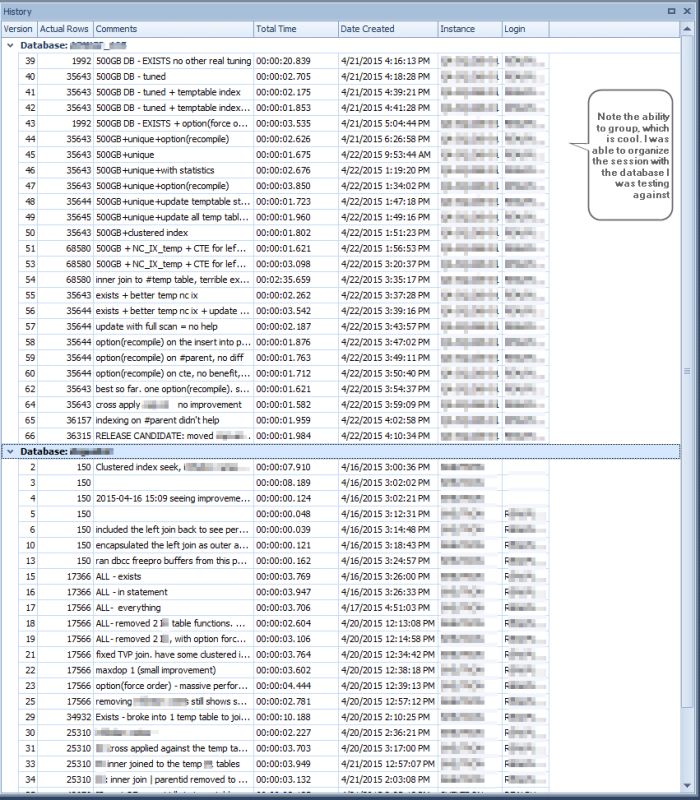
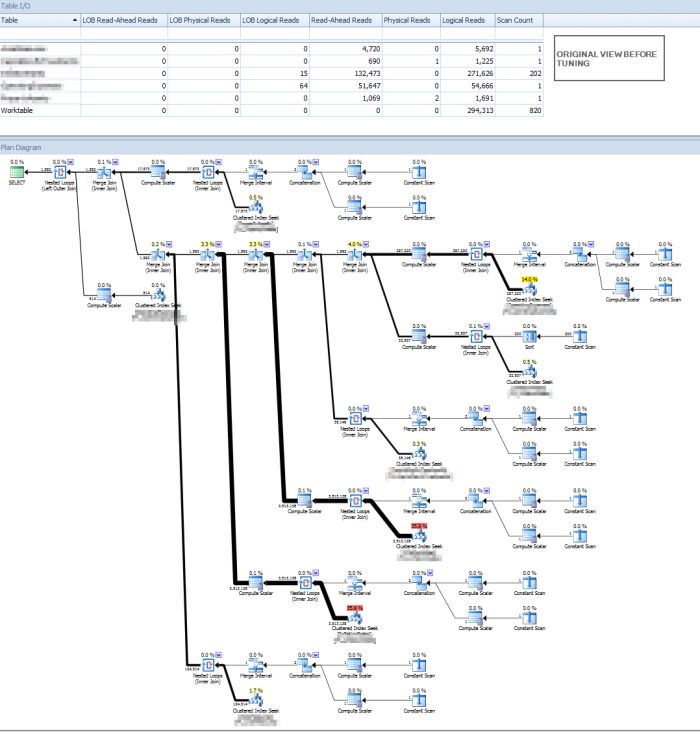
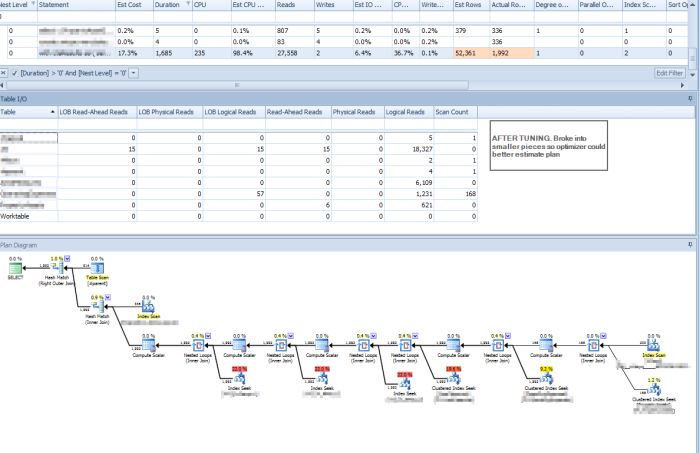
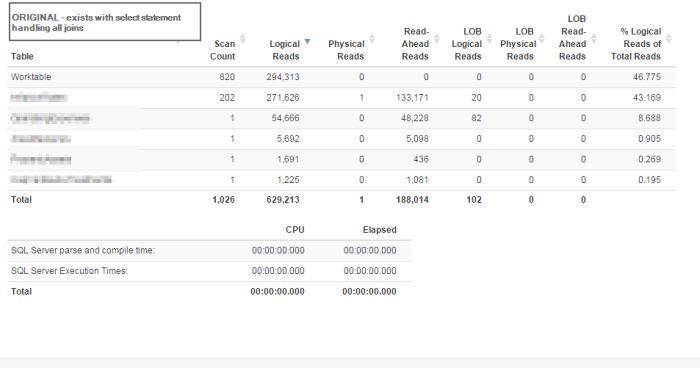
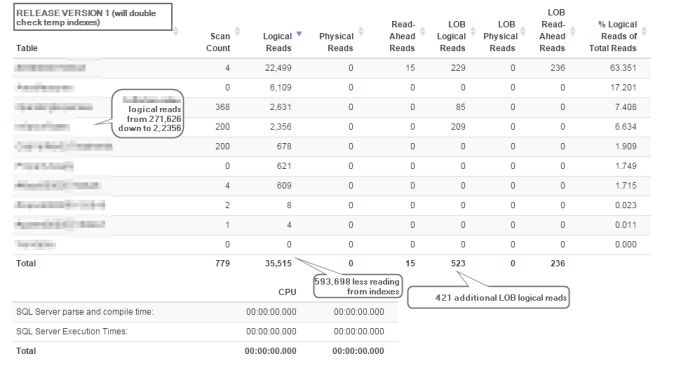
Webmentions
(No webmentions yet.)