Understanding The Basics of SQL Server Security
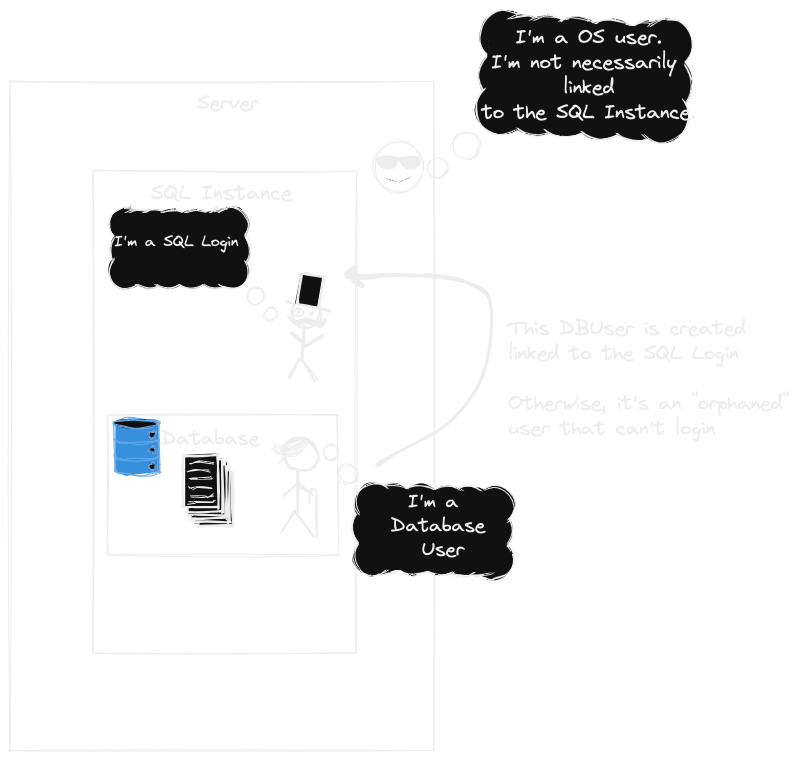
Confusing
As I’ve worked with folks using other database engines, I’ve realized that Microsoft SQL Server has some terminology and handling that is a bit confusing. Here’s my attempt to clarify the basics for myself and others needing a quick overview. This is not comprehensive coverage of security architecture, which is a very complex topic, more just terminology.
Terminology
Note that it’s best to consider SQL Server as it’s own operating system, not just a standard application running.
It has its own memory manage, cpu optimization, user security model, and more.
It’s helpful in understanding why a Server Login != Instance Login by reviewing common terminology.
I’ve noticed that among other open-source tools like MySQL, it’s much more common to hear terms like “Database Server”, which in my mind mix up for non-dbas the actual scope being talked about.
| Term | Definition |
|---|---|
| Server | The operating system |
| Instance | The SQL Server Instance that can contain 1 or many databases |
| Database | The database inside the instance. |
This can be 1 or many.
| Term | Definition |
|---|---|
| Server Login | Windows or Linux user at the Operating System level |
| SQL Login | Login created inside SQL Server, using SQL statement. This is internal to SQL Server and not part of the Server OS. |
| Database User | A database user is created and linked to the Instance SQL Login |
| Server Role | Roles for Instance level permissions, such sysadmin (sa), SecurityAdmin, and others. These do not grant database-level permissions, other than sa having global rights. |
| Database Role | A defined role that grants read, write, or other permissions inside the database. |
Here’s a quick visual I threw together to reinforce the concept.
Yes, I’m a talented comic artist and take commissions. 😀
Best Practice
When managing user permissions at a database level, it’s best to leverage Active Directory (AD) groups. Once this is done, you’d create roles. The members of those roles would be the AD Groups.
No Active Directory
SQL Logins and corresponding database users must be created if active directory groups aren’t being used.
Survey Said
I did a quick Twitter survey and validated that Active Directory Groups are definitely the most common way to manage.
As a SQL Server dba, how do you grant access to less privileged devs, including production?
— Sheldon Hull (@sheldon_hull) June 24, 2021
I'm curious. I've been part of both AD managed environments and ones where I did everything with SQL Login auth. #sqlfamily #sqlserver #mssql
Webmentions
(No webmentions yet.)